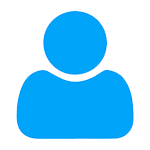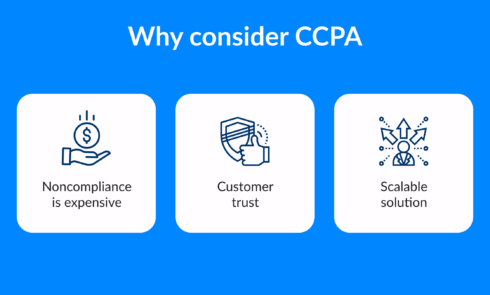- Neglecting to back up your data
Backing up your data should be performed regularly and must be done before any manipulations with the system. Even experienced admins make mistakes by backing up data to the same physical disk or raid array, or to another medium in the same location, without checking backup archives. - errors when using the utilities
Trying to recover corrupted or lost data with the help of dedicated software is not a bad idea. However, such utilities can be used only if the medium itself is in good working order. Otherwise, you can only make things worse or lose your data forever. - Disregarding malfunction alarms
If the drive clicks or the system freezes/blues out, this is most likely how it says goodbye to you – it is better to transfer all the data from it at once, if you have time. - Suddenly the operating system hangs.
This used to be the scourge of God, but now programs restore the last saved variant of a document after a system crash. Windows, Mac OS, Linux – any operating system can at some point “crash” and lose unsaved data. At the same time, user data and files on the disk, as a rule, remain intact. - Attackers’ actions
A hacker attack is not the most common way to lose your data, and it is not for everyone: you still need something to interest the hacker in to start with. The most frequent case of such an attack is the hacking of the chief accountant’s computer with a bank client, the transfer of all the money from the firm’s accounts, followed by the wiping or encryption of the media. - Viruses
Viruses can either start deleting your files one by one or just crash the hard drive file system. - “Accidental” formatting
This happens when you format a drive by mistake. When the disk has a corrupted file system (mostly FAT 32) and OS suggests formatting the device, when they run a recovery section on the laptop (it turns out reinstalling the system, formatting and overwriting the data). After that – if you do not use the drive, and immediately contact a specialist, the data can still be recovered. - Physical damage
Hard discs die for various reasons. It can be dropped, flooded with something, overheated, frozen, or invented a more cunning way to destroy it. - Damaged hard disk drive reading head
The distance between the reading head and the disk itself is microscopic, kept only by the air flow. That is why the slightest dust or grain of sand inside will destroy the disk. That is why you do not disassemble and try to fix the disc yourself: specialists disassemble and assemble them in a special clean room or laminar box to prevent dust particles from getting inside the device, where all manipulations with the hard drive are carried out in a dust-free space. - Failed hard disk sectors
If the data is in a defective disk cluster (sector), it can be lost. By partitioning the disk, the faulty clusters can be discarded. This process of hiding bads (defective clusters) is called sector reallocation, during which all data on the disk is irretrievably destroyed, as it completely overwrites the platter surfaces. - Repeated S.M.A.R.T. error messages.
This is not a reason, it is an important sign: if you ignore it, you can lose data. So if such a message pops up regularly when you boot your computer, it is better to back up your files, and in this case it is recommended to check the “SMART” (Self-Monitoring, Analysis and Reporting Technology) check that is written on the hard disk itself. - Power failure
This is one of the most common causes of data loss: when shutting down abruptly, the hard drive heads do not have time to park, which causes the drive to scratch or break – as a result, unsaved files are lost, and those that were previously saved may be damaged. - Damage to the hard drive’s service software
The firmware, which is stored on the hard disk itself, handles various tasks of the device. If it is damaged, the operating system cannot see or start the drive. It can be fixed, but it’s expensive. - Force Majeure
Among the most common force majeure circumstances of data loss are burst water pipes (or burst heating battery, which is relevant in winter), a fire, a faulty air conditioner in the server room. They often bring laptops drowned in the sea during vacations. - Prolonged use of a USB flash drive.
USB flash drive is not particularly reliable media and is designed for certain read/write cycles. Therefore, to constantly work on it or keep your files – is not recommended. Very often, for example, accountants constantly work “on a flash drive” at work and at home. Sooner or later the flash drive, having exhausted write cycles, will fail.